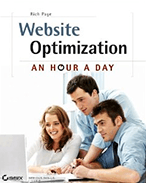Sell More! Quick Tips for Testing Your Website Prices
Last updated |There are many ways to optimize your website to convert more and increase your sales. One of the most effective but often overlooked ways is to test elements of your pricing strategies. So I decided to put together a guide to help you test your prices and convert more, thus generating you more sales. These tips are particularly effective for websites who sell their own products or services and have more control over their prices. All you need is a testing tool like Google Website Optimizer or Optimizely, and a willingness to be flexible with your prices. So let’s get started:
- Don’t be scared to test your prices. This may seem like a no-brainer, but many marketers are often too worried about the possible negative effect of testing prices. By testing your prices though, you may actually end up making more profit. Go ahead, try making your product 10% higher or lower and see the impact on sales. You can also try testing odd ending numbers for prices (like using 7’s instead of 9’s or 0’s, e.g. $19.97 instead $20 or $19.99), as this often can have a positive impact in the minds of potential buyers. Don’t forget to also put test code around the hidden attributes of a product’s price that get submitted after adding to a cart, otherwise your visitor will see the test price on your product page, but then see the normal price in the shopping cart.
- Remember lower prices don’t always mean higher profits though. Ideally, you want to maximize your revenues – making your product cheaper may result in more sales, but may not result in as much profit for you. Try increasing the price first and see how much profit you make in 2 weeks. Then lower your price below the original and see how much profit you make in 2 weeks – continue to refine until you hit the magic price point where you optimize your profit margin. Remember also that lower prices are also often associated with low quality – particularly for things like ebooks or services.
- Test showing the amount saved and the percentage saved. Prices by themselves don’t mean as much without context – something that costs $100 but is usually $300 will sell much more than something that simply states that it is $100. Same applies to percentage saved – showing that something is 50% off will usually result in more sales than without showing the savings. Therefore, if your product is on sale, or cheaper than regular retail price, you should state both savings and percentage saved next to your price. You should also show the original list price and put a line through it to help the visitor understand the price difference. Amazon.com do a particularly great job of this (including mentioning item qualifies for free shipping right next to the price).
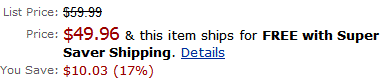
- Try different font styles for prices. The color of your prices often has an impact – negative or warning colors like red should be avoided (even though many retailers use this like Amazon.com), instead you should use more emotionally positive colors like orange, blue or green. Be sure to make the price color different than your regular font color too – it will make the price stand out more. The size of the font often can make a big difference too – try avoiding very small font size in particular (less than 10 point size). Font styles usually don’t impact things too much though, unless the font is very hard to read.
- Test different pricing offers. One of the best ways to reduce the negative impact of possible high prices is to offer risk reducers. This can be achieved in numerous ways, the most basic of these is to test offering some kind of money back guarantee, for example offering a 30 day 100% money back guarantee – this sounds expensive for you, but in reality most buyers rarely hate your product enough to ask for their full money back. Other ways to reduce risk are to offer a free trial of your product (like a 7 day free trial), offer free shipping (often with a minimum purchase level like Amazon.com do), or ‘buy now and pay later’ payment terms.

- Test getting their email address before revealing price if its expensive. This works particularly well if you have an expensive product or service – give them something for free in exchange for their email address, like a whitepaper, buying guide, or a free series of related email tips. This way after you have their email address, you can communicate with your prospective buyer and slowly convert them over a series of emails.
- State your price is a time limited offer. This ploy has been a great marketing tactic of companies for years – in particular you should state what the price will be after the offer has ended, state the time and day that the offer will expire, and show the time remaining of the offer. This will add an urgency to the purchase of your product that many visitors will not want to miss out on.
So go ahead – revisit your website pricing strategies and try testing some of these best practices to increase your website conversions. Hopefully your visitors and your bank balance will be better off for doing this!