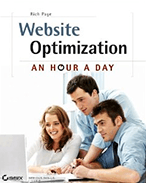50 Ways to Really Annoy Your Website Visitors (& Reduce Conversions)
Last updated | You don’t like to be annoyed right? Who does? Unfortunately though websites seem to be strangely great at annoying their visitors (often without even realizing it). And annoyed visitors are visitors who don’t engage with your website, don’t buy or sign up for things on it (convert for your goals) and ultimately rarely come back – not good for any online business!
You don’t like to be annoyed right? Who does? Unfortunately though websites seem to be strangely great at annoying their visitors (often without even realizing it). And annoyed visitors are visitors who don’t engage with your website, don’t buy or sign up for things on it (convert for your goals) and ultimately rarely come back – not good for any online business!
So I thought I would put together a list of 50 surprisingly common ways to really annoy your website visitor (and reduce your conversions), so you know what to avoid and what to fix on your website.
And don’t just read this – actually use this as a checklist to make sure your website isn’t guilty of any of them, and if it is, fix them! Trust me, your website visitors will thank you for it and come back more often – and increase your conversions and overall revenue! Let’s start revealing them…
- Use website advertising interstitial pages (worse still, use on visitors entry page)
- When a user makes an error on one of your forms, don’t clearly show them what is wrong or how to fix it
- Show long paragraphs of text that have no usage of bold or bullet points
- Create marketing promotions that flash or distract the visitor’s eye too much
- Don’t offer an internal search box on your site, or hide it away
- Make your homepage too long with too many competing choices
- Bury away your main call to action button or make it too small
- Don’t show user submitted product reviews or allow users to submit their own
- Make it mandatory for a visitor to register before they can view content
- When a visitor uses your website on a mobile phonee, don’t redirect them to an optimized mobile version
- Have a homepage content slider that scrolls really quickly with no controls
- Have your registration confirmation email end up in your visitors spam folder
- Autoplay music on every page (particularly with no obvious way of turning it off)
- After they arrive from a paid search ad, show them nothing to do with what they just clicked on
- Offer no way of filtering results on search results or browse pages
- Make your text hyperlinks look a similar color to your regular text
- Only show product features without showing any product benefits
- Make it really hard for your visitors to find your company phone number
- Pop-up a feedback survey when a user first arrives on your homepage
- Autoplay videos lower on your homepage that they can’t see immediately
- Have more than 3 ads showing above the fold (especially ads that are matching)
- Offer too many competing calls to actions on one page
- Have sideways scrolling sections of your website
- Have a long signup form (longer than 10 fields) and make all fields mandatory
- Make it really hard for your visitor to remove or change item quantities in your shopping cart
- Add on previously unmentioned fees on the order review page
- Include too much jargon or technical terms in your text
- Only offer one image of your product, with no zooming in or rotating it
- Use popup boxes that are really hard to close and stay in the center of the screen
- Don’t offer an FAQ or support forums on your site
- Make your navigation menus really long with way too many un-important links
- Don’t offer a way for a user to retrieve a lost username or password
- Pop-up a ‘can I help?’ web chat window on many pages
- Use banner ads that dropdown when rolled over and block header navigation
- Include un-neccesary fields in your signup forms (like job title or age)
- Forget to inform visitor that a product is out of stock until order confirm page
- Place a newsletter signup box in the place where a search box usually is
- Use dark text or dark backgrounds, or light text on light backgrounds
- Don’t allow commenting on your articles, or make it really hard to
- Make it really hard to find your shipping returns or product guarantee policies
- Mention your product is ‘free’ only for visitors to find it has limited features, with ‘upgrade’ fees
- Show video ads longer than 30 seconds between every short video on your site
- For all of your call to actions, use ‘click here’ as the text
- Don’t check what your site looks like in all major browser types, and have it break in one of them
- Have really poor, irrelevant and too many internal search results
- Make it really hard to find your store locator link
- Offer a field that users can type in coupon codes, but don’t tell users where they can get them
- Show ‘web chat available’, and after a user clicks on it say its not available and email instead
- Offer no ability or few options to sort or refine products on a browse page
- After a user has registered on your site, send them many emails per week
So there we have it… which ones are you favorite annoyances? And how many is your website guilty of – please comment below (don’t be shy!) And if you have more ways to annoy website visitors that I didn’t mention, please add them as comments below so we can all learn from them.